Introducing bulk allocation of roles to people or people to projects! System administrators will be crying for joy as the management of resources across a portfolio has now been infinitely improved.
In UniPhi 15 you can head into the Resource tab and select a project from the drop-down list.
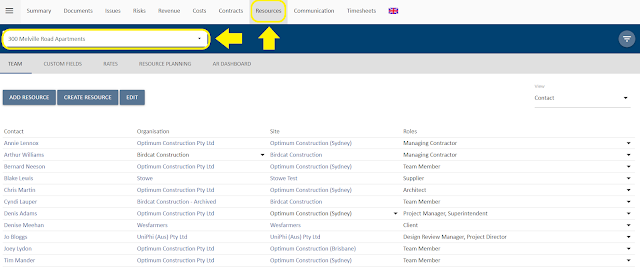 |
| Resource Tab - Select Project |
Once in that Project you will see an Edit button.
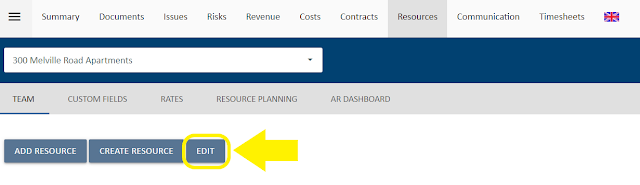 |
| Resource, Project - Edit Button |
If you click this button you will then be presented with your entire list of people and the entire list of roles you have for that project.
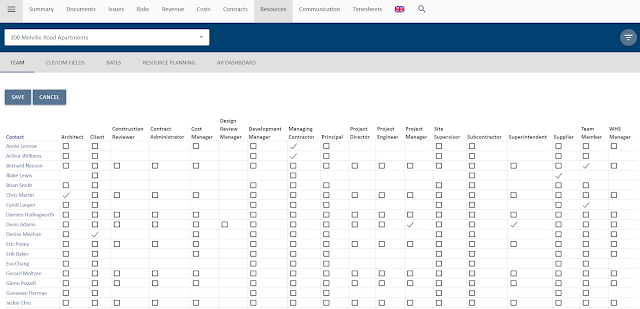 |
| Resource, Project - List of People and Roles |
You can then easily go through and select any combination of roles a person has on a project, for as many people you have on that project and hit save! A handy new bulk allocation of roles function.
The other bulk allocation option we have created involves selecting an individual person from your Resource list. Once in that contact screen, you can select Projects from the sub-navigation bar.
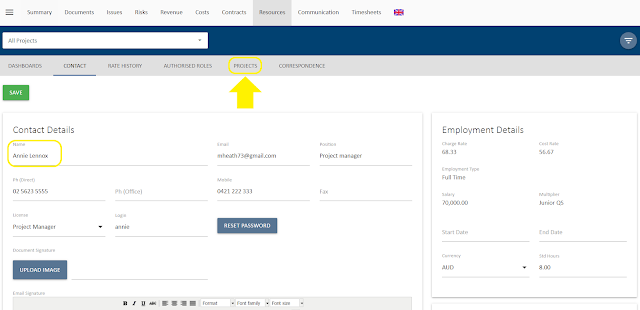 |
| Contact in Resources - Project Sub-navigation |
Once in the Project sub-navigation of that contact, in this case Annie Lennox, click the Edit button.
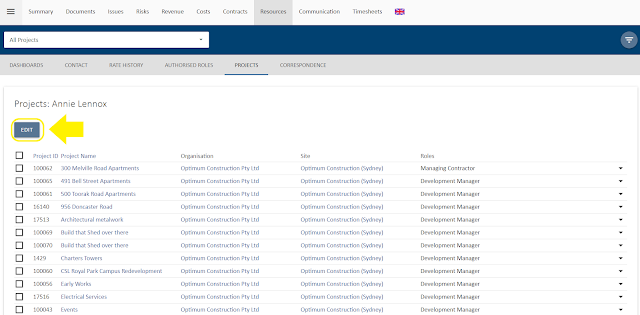 |
| Annie Lennox - Edit Button |
Clicking Edit will present you with a Project Role Matrix for this contact. This matrix lists all the projects in your system and the roles available for these projects.
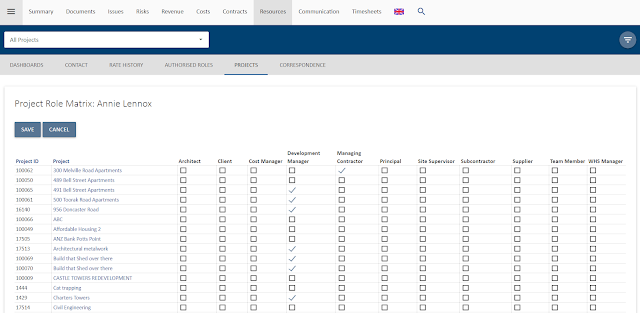 |
| Project Role Matrix |
Then you can simply select what role this contact is for as many projects as this person is in and hit save, which will bulk update that person's project list - nice and easy!
These new bulk update features will help reduce time spent on resource allocation and provide yet another simple user experience.
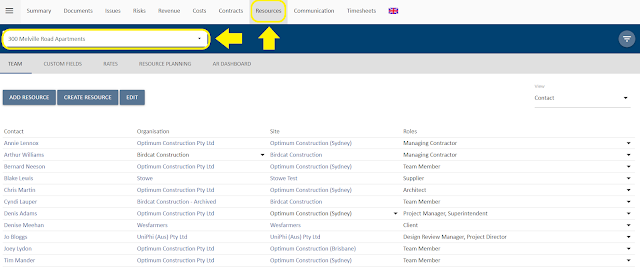
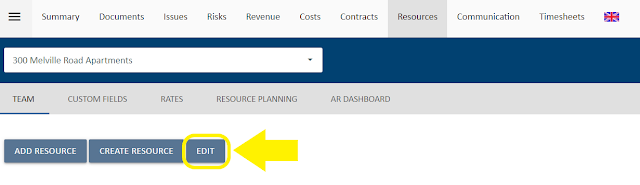
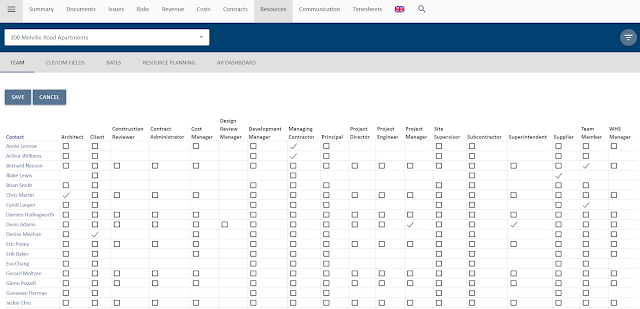
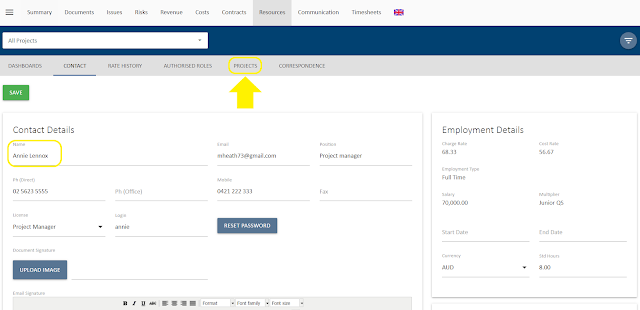
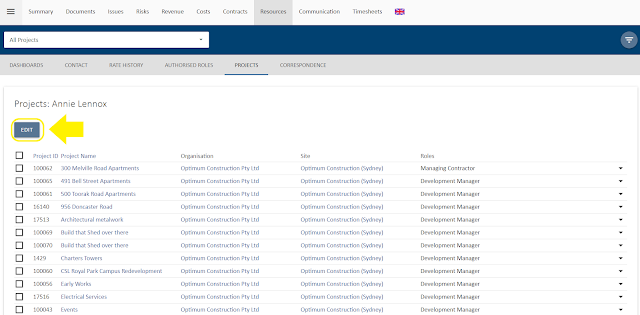
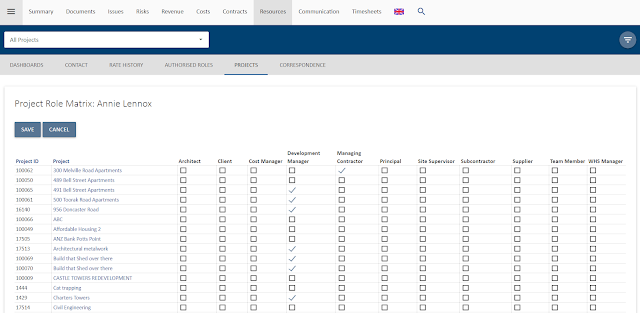

No comments:
Post a Comment