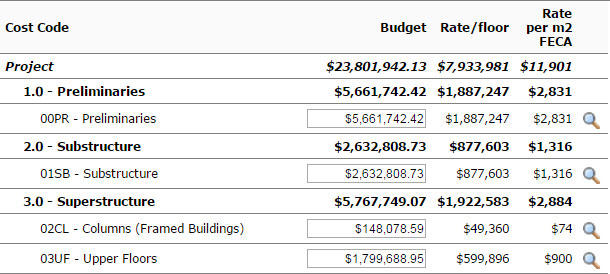UniPhi's web application features a graphical Dashboards tab which presents a live and fully transparent view of your organisations project data. Among the available dashboards are Summary, Time, Submissions and Issues. Each of the UniPhi dashboards present a neat graphical summary view of the information stored in UniPhi, and are designed specifically to appeal to those of us who relate more to a
graphical presentation of
information than tables and data.
Based on requests and feedback from our clients we have expanded the selection of dashboards to include a new Customer Dashboard tab.
Based on requests and feedback from our clients we have expanded the selection of dashboards to include a new Customer Dashboard tab.
 |
| The latest view of your customer data |
The Customer Dashboard presents the "Top 5" customers in terms of revenue
and profit across your organisation. The dashboard contains 4 graphs
which display your present top 5 customers for the
quarter and over the past year with a comparison to the same time last
year.
The graphs each show:
- Top 5 Revenue in the Quarter
- Top 5 Profit in the Quarter
- Revenue by Customer
- Profit by Customer
 |
| See your most valuable customers, at a glance |
Filters can be applied in order to view this valuable data through
different lenses. For example you may be interested in seeing your top 5 customers across your entire portfolio, or per specific sector, project type, or by location. As you may be aware, each of the categories of information appearing in these filters is able to be defined by your UniPhi administrator so you will always have the ability to focus on the information that is most relevant to you and your organisation.
UniPhi dashboards adhere to our core design principles whereby data entered once is made available in numerous places, and in real time. This means that each time a revenue contract is created anywhere in your UniPhi deployment, the value of that
contract will immediately update the customer dashboard, so you always see your top 5 as of
right now. Having this information available dynamically means that you no longer need to wait for a report to be compiled, consolidated, and distributed to understand how your business its tracking today, and not last year, last month, or last week.
These are the four graphs we've developed so far but like all database driven systems, there's endless ways of aggregate customer data. Leave a comment on the blogger site if you think there are better metrics for customer information. Your thoughts will drive our next round of development.
These are the four graphs we've developed so far but like all database driven systems, there's endless ways of aggregate customer data. Leave a comment on the blogger site if you think there are better metrics for customer information. Your thoughts will drive our next round of development.